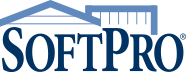Because you can include more than one person from your office in the training, this option is ideal for companies that have few people who need training. To get started, simply select your desired session below or you can create your own package from the list of available sessions.

$175 per session
$175 per session
The Work List feature enables users to create and customize queries to organize their orders and queues and locate specific orders, tasks or other items that need to be addressed. Users may save these queries, thus personalizing the program to best suit their needs.
SoftPro Select has enhanced functionality that can aid in your initial and subsequent draws. This session will review the steps to enter in data into the ProForm Register to enable you to produce Construction Draws, Construction Waivers and the associated reports.
This session will outline the efficiencies of the integrations with electronic vendors such as Overnight Shipping, e-Filing, Underwriter Services, your vendor queue and so much more.
This session will provide an overview of Pro1099. We’ll review 1099 requirements, importing and exporting, 1099 exception reporting, and submitting to the IRS FIRE website.
This session will review the steps to properly receipt and disburse your ProForm Orders, tackle balancing issues and handle any post closing issues involving funds.
Note: This course is applicable for Accounting team members if receipt and disbursing is done by Accounting team members.
This session is designed for the administrator in your organization to set up user-specific preferences. We’ll review the SPAdmin workspace, discuss permissions, profiles and templates. SoftPro Administrator is a great session to provide the behind the scenes information for managing your SoftPro application.
This session will help you streamline certain aspects of ProForm to help you work more efficiently.
This session provides an introduction to ProTrust. We’ll review general navigation, reconciliation and your three-way reconciliation reporting needs.
This session provides a basic training of MS Word and WordPerfect Merge.
This session will provide an overview of the ProForm Order Tracking Tab (ProTrax) and how to run reports.
This session will provide a solid understanding of the steps required to produce the Closing Disclosure Form in ProForm. We will review where data is entered, document generation, exporting to ProTrust, how to balance, and receipting and disbursing.
This session will provide a solid understanding of the steps to produce the HUD-1 and Settlement Statement for a non RESPA regulated transaction. We will review where data is entered, document generation, exporting to ProTrust, how to balance, and receipting and disbursing.
This session will provide the details necessary for producing the Title Commitment and Policies in ProForm.
This session will provide an introduction to ProForm. We’ll review order entry, template basics and documents to provide a good foundation for beginning your work in ProForm.
This session will review the steps to enter in data into ProForm to enable you to produce a Commercial Settlement Statement and Property Statement.
This session will review the Closing Insight process. Attendees will review receipt and acceptance of CDF data from the lender as well as send CDF data back to the lender.
11/2/2017 at 1:00pm – 2:30pm EDT – Sign Up
11/7/2017 at 1:00pm – 2:30pm EST – Sign Up
11/17/2017 at 1:00pm – 2:30pm EST – Sign Up
11/20/2017 at 1:00pm – 2:30pm EST – Sign Up
This session will outline the efficiencies of the integrations with electronic vendors such as Overnight Shipping, e-Filing, Underwriter Services, your vendor queue and so much more.
This session is designed for the administrator in your organization to setup user specific preferences. We’ll review the SPAdmin workspace, discuss permissions, Profiles, Templates and configuration Managers. SoftPro Administrator is a great session to provide the behind the scenes information for managing your SoftPro application.
This session will review the ProTrust Workspace. We’ll work with ledgers and transactions, print checks from ProTrust and review the reconciliation process.
This session will provide an overview of tasks and order tracking. We will discuss steps to set up and utilize order tracking as well as running reports and associated worklists.
This session will provide an overview of Pro1099. We will review 1099 reporting and review the process for submitting to the IRS Fire website.
This session will review the steps to enter data into ProForm to enable you to produce a Closing Disclosure Form, balancing and generating a CDF.
This session will review the steps to produce a HUD-1 and Settlement Statement for a non RESPA regulated transaction. We will review where the data is entered, where it displays, how to balance and where to generate the form from.
This session will review the legal description, completing Schedule A and B, as well as using 360 where necessary for Closing Protection Letters and Policy Jackets.
This session will provide an introduction to ProForm. We’ll review order entry, template basics, documents and the order summary to provide a good foundation for working in ProForm.